1. Browse
The LBD provided a user-friendly browse mode in which users can browse by lymphoma types, biomarker applications or biomarker types. Users can click the drop-down menu or click the quick link in the homepage to get access to the browse page.
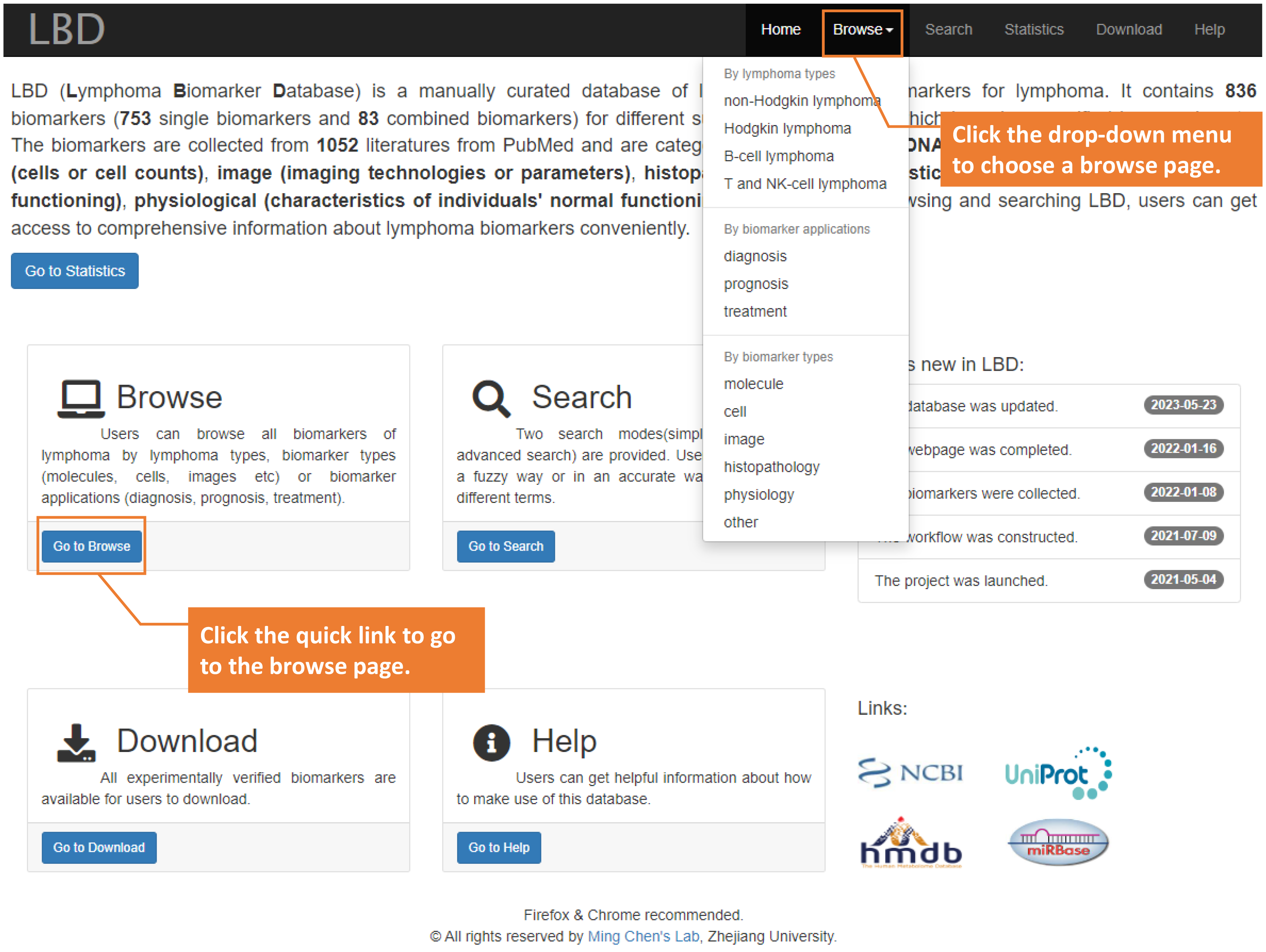
2. Search
Currently, two search mode are provided in LBD: (A).simple search and (B).advanced search. In simple search mode, users can input any keyword to get a general result, while in advanced search mode, users can choose search options combined with the search keyword to get a precise result.
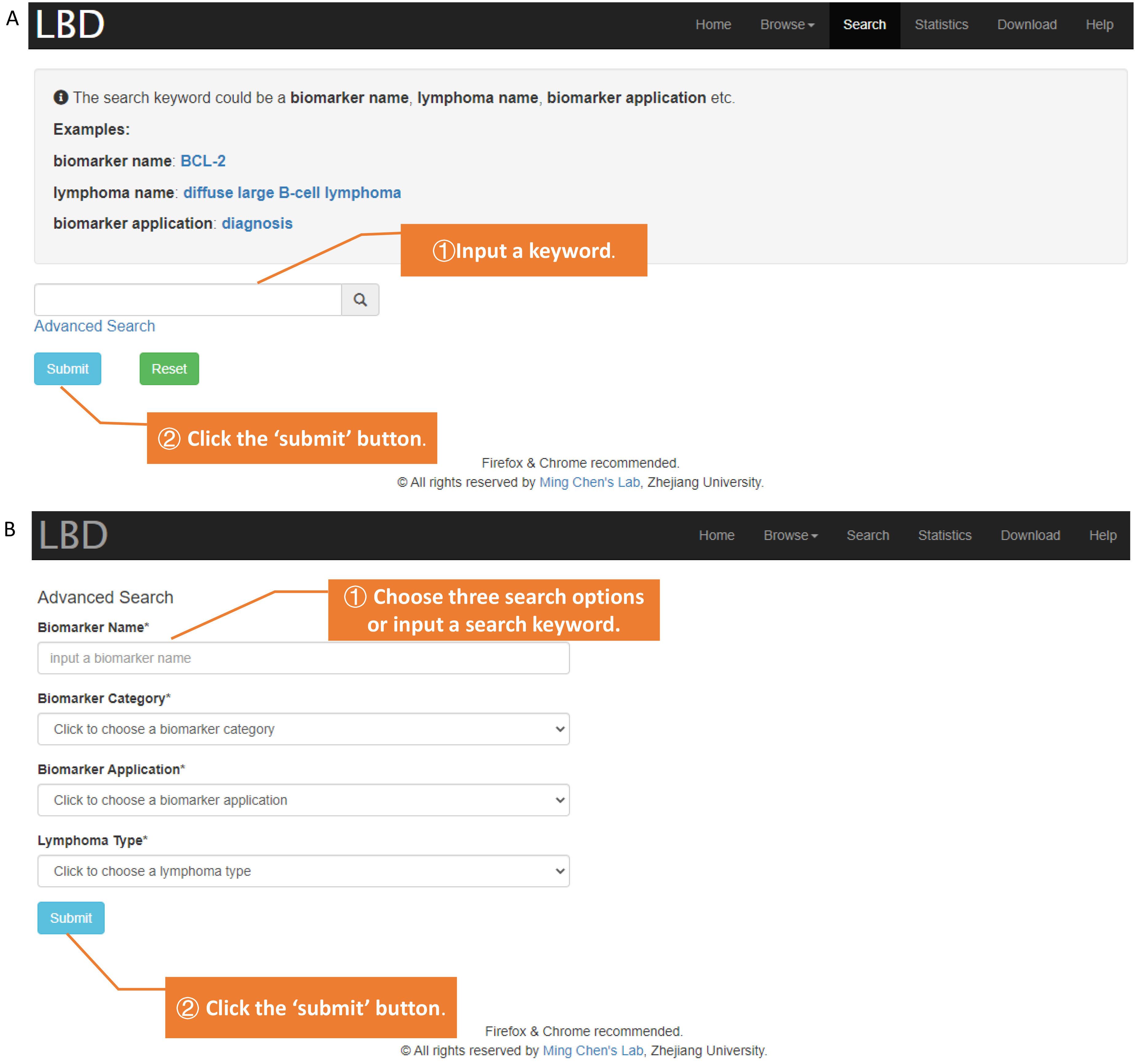
3. Detail
Users can get access to the detailed information of any given biomarker when clicking the detail button in the table. In the detail page, the biomarker's information is illustrated from five dimensions: biomarker information, lymphoma information, sample information, reference information and additional links.
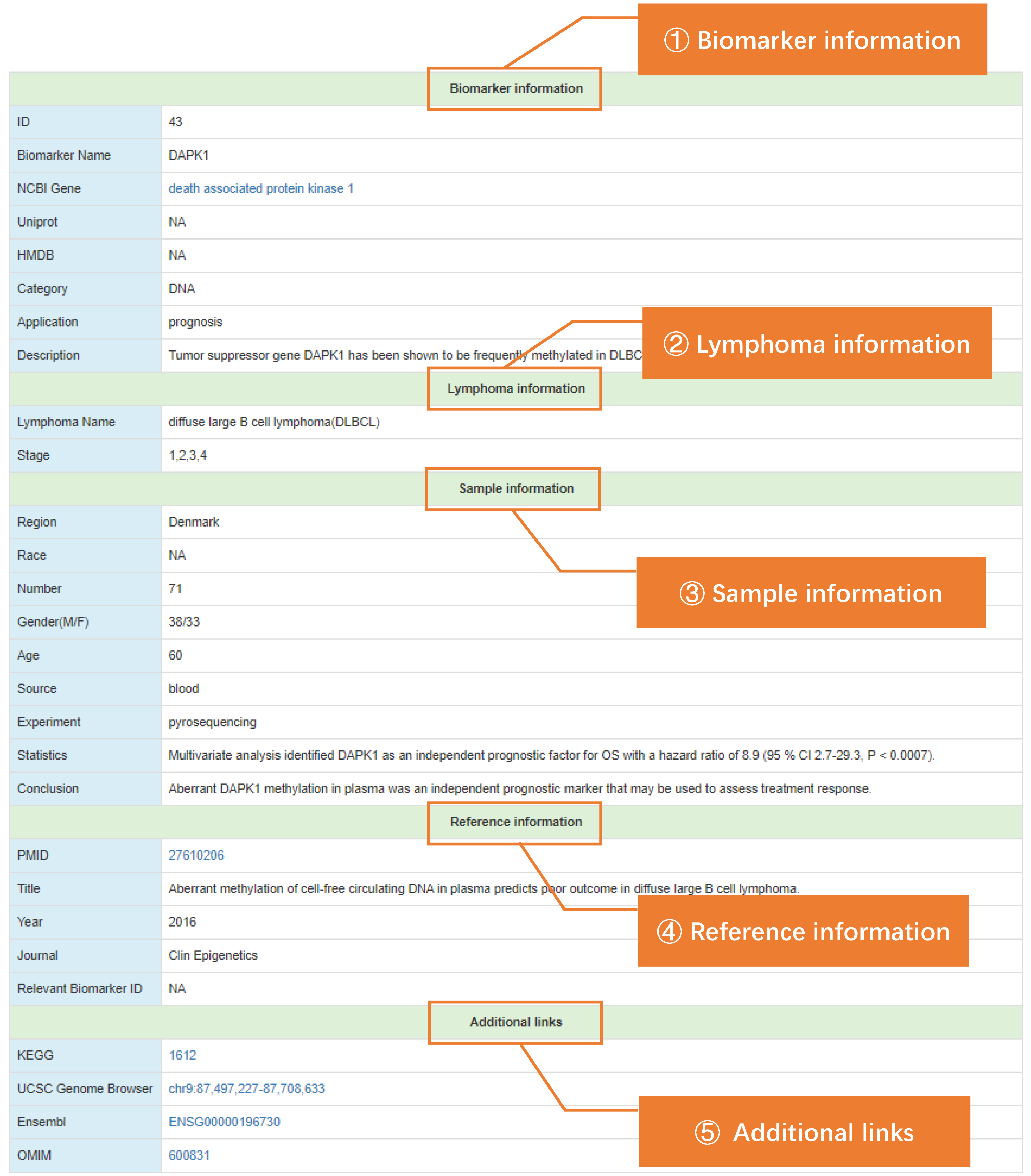
4. Statistics
This page provides five statistical charts including biomarker distribution by (A). Category, (B). Application, (C). Sample, (D).the tendency for the number of literatures in the last 10 years and (E). top 11 countries with the largest number of published literatures.
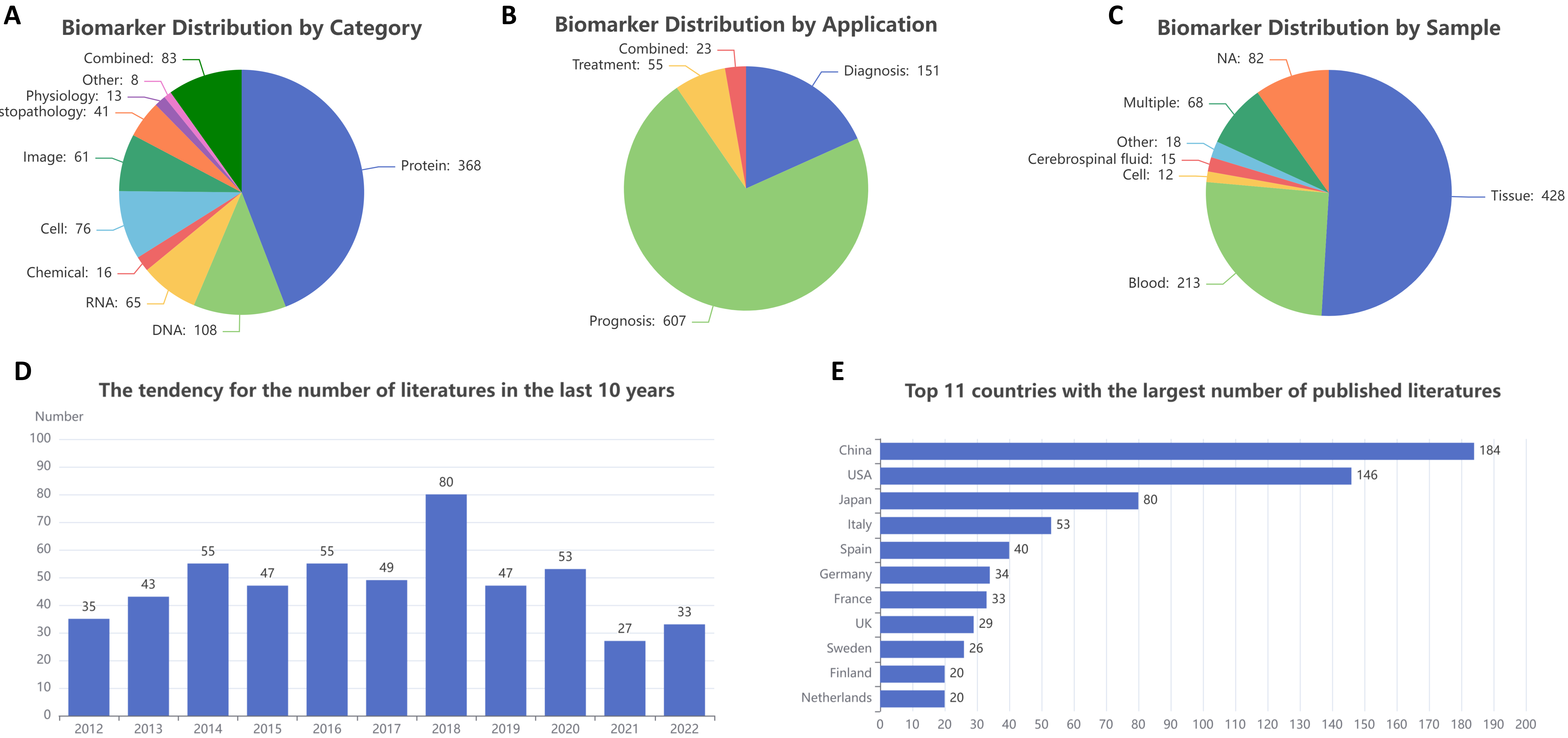
5. Download
In download page, users can download all biomarker information or download specific information by biomarker categories, biomarker applications or lymphoma types.
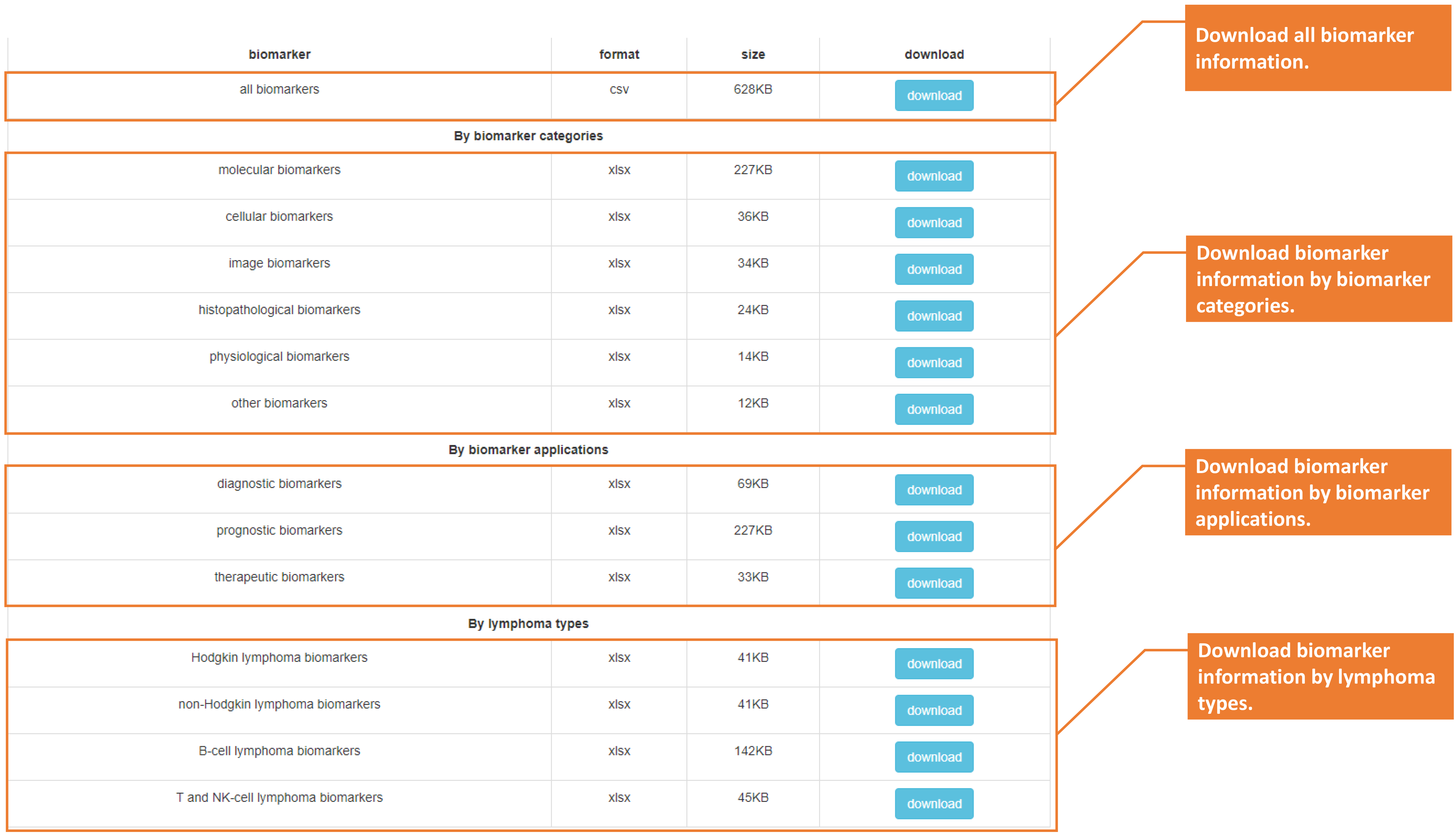
6. Contact
Address
866 Yuhangtang Road, Hangzhou, Zhejiang, P. R. China, Zijingang Campus of Zhejiang University, College of Life Sciences, 236 bioinformatics Laboratory.
Phone
+86 (0)571-88206612